Vector Illustration Techniques

Vector images are timeless and visually stunning because not only do they have an exceptional look, they are also based on math formulas. That allows you to easily maintain the resolution even if you scale the image while also not dealing with quality loss. Vector art is extremely popular, and that’s why we want to talk about some of the top vector illustration tools and some techniques you can use to create this type of illustration.
What apps can you use for vector illustrations?
There are a large variety of tools you can use, ranging from Adobe Illustrator to Affinity Designer, Sketch, CorelDraw, Inkscape, Amadine, and Krita, among many others. Tools like Adobe Illustrator tend to be ideal because they have detailed videos and documentation, although it can take a bit to learn the menus and every feature. An interesting option is that you can trace current artwork and edit it digitally, or you can start from scratch, maybe even use templates as a starting point.
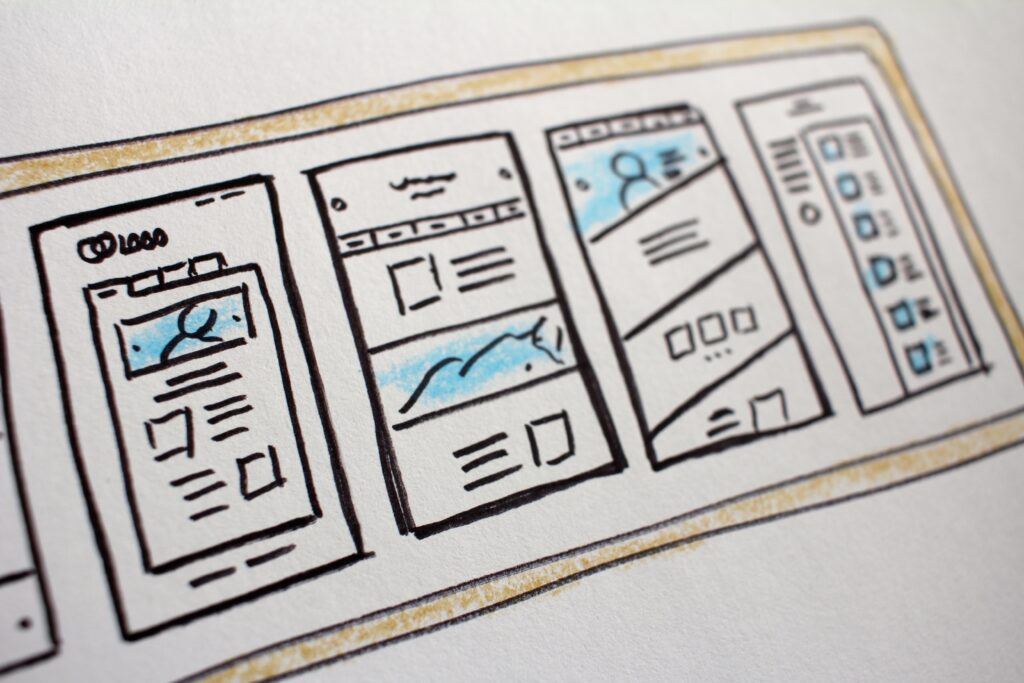
Techniques you can use for your vector illustration projects
- Use Bezier curves; they are extremely useful, and you can start implementing unique shapes and lines.
- Don’t hesitate to use Smart Guides in a tool like Illustrator because it helps with shape alignment and node creation. It will make it much simpler to save time.
- Experiment with different vector illustration styles. These can be anywhere from 3D to line art, fashion, comic book, realistic, fantasy, vintage, cartoon illustration, and many others. They can help offer a new sense of depth to your creations.
- Try to break down the composition into base shapes. Those are the core areas for your project, and they will help enhance the overall style, not to mention you can go wild from there with your ideas.
- Use a color guide if possible because it will help you differentiate shades and add a ting of style and color.
- Duplicating elements is a great way to not only save time but also imbue a sense of realism into your piece. Most of the time, you will need to use the same item twice or more, so duplicating elements can be a great option to consider. The same thing can be valid when it comes to brushes; sometimes, you need to repeat the same brush multiple times.
- Use gradients and colors to help stroke, fill, or showcase certain vector elements. The swatches panel, eyedropper tool, or items similar to that can be extremely useful.
- Don’t hesitate to use filters and effects when creating any type of vector graphics. That will help you add realism while also distorting, integrating shadows, blurs, or glows. All of these ideas are very efficient, and they can help deliver an exceptional experience.
We highly recommend using these tools and tips to enhance your vector illustration work. Using adequate, comprehensive tools can help you bring your vision to life. In addition, you can also experiment with the different features offered by Illustrator and other tools, as they will help you better customize and improve upon your work!